Conceptual View
| Description | Visual guide that explains the core concepts of ICAM. |
| Audience | Senior government leaders, agency executives, non-technical readers. |
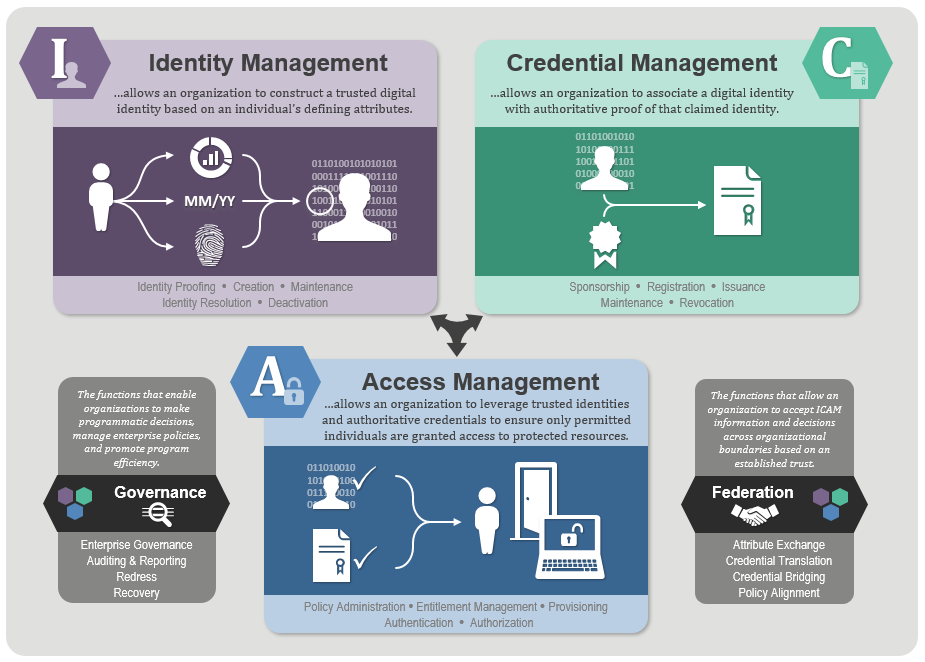
The Conceptual Diagram has three main components, each of which corresponds to the three main areas of ICAM: Identity, Credential, and Access Management. You can see these areas in the large rounded boxes above. Front and center in each box is a graphical depiction of one of the core ICAM components.
For example, the Identity box shows the unique characteristics that make up a person, such as their birth date and fingerprints, being used to create a digital identity for that individual. The Credential box shows that digital identity being bound to a credential. The Access box shows the person using their digital identity and their credential to securely access protected resources, such as a door or a computer.
Each box is split into several components to help explain these core concepts. Above the graphic, there’s a brief explanation of each ICAM concept, and below the graphic there’s a list of the ICAM Services that fall under each (see Services Framework for more).
Throughout the FICAM Architecture, the colors and symbols you see here are used to map new concepts back to these core areas. For example, whenever you see purple and the person icon, that concept relates to Identity Management. Green and the document icon relate to Credential Management. Blue and the lock icon relate to Access Management. Any element that shows all three colors relates to ICAM as a whole.
At the bottom of the diagram, there are boxes for two overarching concepts: Governance and Federation. Governance is the process of managing and overseeing an ICAM program. Federation describes an environment where organizations exchange and accept each other’s ICAM information.
For more, see Governance and Federation.
How should I use this page?
This guide is meant to be a basic reference for core ICAM concepts. It’s your starting point to understanding the next layer of ICAM, the Services Framework, and beyond.
Please feel free to copy the graphics and text from this page to use at your own agency to drive ICAM awareness and understanding!
If you look at this page and think you see something that should be changed or added, please click the blue ‘Submit Issues Here’ button at the top right of the page. For more on how to Submit an Issue, see the Contribute page.
Background & Key Revisions
The previous conceptual diagram showed many elements of ICAM all at once. This diagram is centered on the three core areas of ICAM and is meant to build foundational ICAM knowledge. The more complex business processes that the previous diagram depicted can now be found in the Use Cases.
This diagram also describes Governance and Federation, which the previous version did not include.
Lastly, this diagram establishes the visual style and symbols that are now used throughout the FICAM Architecture.
 An official website of the United States Government
An official website of the United States Government